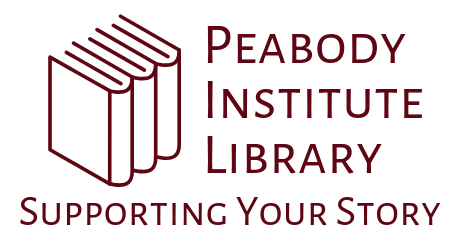Your Library Card
How can I get a Library Card?
Anyone can get a Peabody Institute Library card at any of our 3 locations! Just show library staff a photo ID and proof of residence, and fill out a short application. Children 12 and under must have a parent or guardian permission and signature.
You can also sign up an e-card here: https://evergreen.noblenet.
Can I get a Library Card if I don't live in Peabody?
Yes! We just need to see proof of your address. If you live in another NOBLE library community, you can use your card at the Peabody Institute Library, but you can only have one card in the NOBLE network. Please be aware that some online resources are only available for Peabody residents.
Can I check out or pick up items if I forgot my Library Card?
Yes! You can use another form of ID to confirm your identity and account.
Can I pick up holds for someone else?
If you would like to pick up items for another person, that person must come into the library in person, show proof of identity, and state that you are permitted to pick up their items for them.
Can you tell me what items are checked out on my child's card?
No, but we will be happy to call, email, or mail a list of those items to the card holder.
Can you tell me what items I have checked out or placed on hold in the past?
Library staff does not have access to this information. However, you may enable “Checkout History” or “Holds History” by logging into your account at http://peabody.noblenet.org/, clicking on “Account Preferences”, and “Search and History Preferences”. By default, these History options are NOT enabled. Once enabled, they will only keep track of what you check or place on hold from that day forwar
Where can I view what items I currently have checked out and/or any fines on my account?
Ask a librarian for an online account PIN! Logging in at http://peabody.noblenet.org/ using your library card number and PIN, you can:
- Place and manage item holds.
- View and renew items borrowed on your card.
- Pay fines using a credit card.
- Update or change your log-in information, email address, and phone number.
- Manage your account preferences for library notifications, check out history, and more!