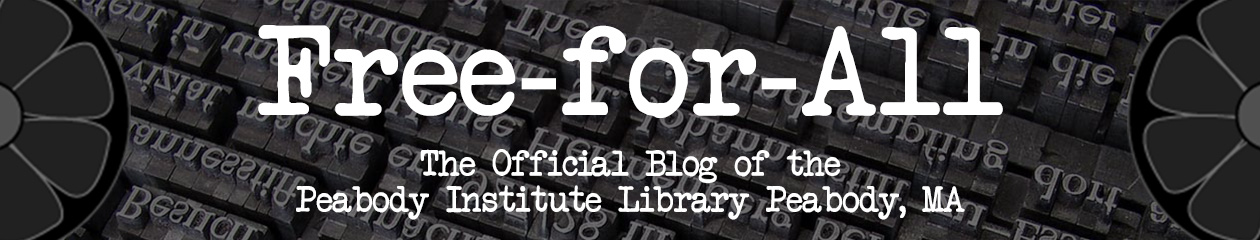You’d be surprised the amount of terrific stuff you can find at the Library.
It’s true.
And I bet you’d be surprised by some of the neat things that you can find on our website, as well!

A few days ago, one of my favorite Circulation Staff Members asked me to help her access newspapers online with her Library card–and together, we discovered the glory of the “eLibrary”, and the magic of “more”. And now, you can discover it, too!
From our homepage (www.peabodylibrary.org), click on the “eLibrary” tab at the top of the page (underneath “information”)
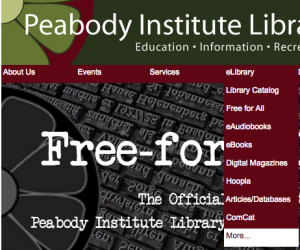
This will open up a menu that gives you access to a whole bunch of features available through that Library that you can access with your Library Card. Not only is there a link to the Library catalog and the Free For All (yay!), but you’ll also find links to Overdrive (e-books and e-audiobooks), Zinio (digital magazines), and Hoopla (streaming videos).
Even more than that, if you click on “Articles/Databases“, you’ll be taken to our menu of newspapers, magazine, academic journals, and a whole bunch of other databases, including Massachusetts driving tests, citizenship test prep, and homework help. Though a number of these resources are available only to Peabody residents with Peabody Library cards, there are still plenty of resources here that all our patrons can access, totally free of charge.
But you know what? It gets even better.

If you click on “More” from the “eLibrary” menu, you’ll be taken to a screen that will give you even more options for your digital delectation. Here you’ll find Pronunciator, which can help you learn more than 80 different languages at your own pace. You’ll find handouts for downloading material from Overdrive, and links to our YouTube page…why yes, we do have a YouTube page!
We here at the Library are always trying to keep up-to-date on the latest databases, resources, and technology to make your life easier, your learning more comprehensive, and your leisure-time more fulfilling. So feel free to have a look through our e-resources, and be sure to click on “More”. And let us know if you have any questions about how to use any of these resources!